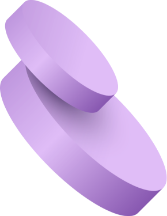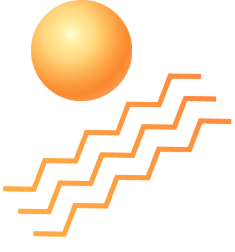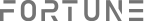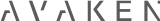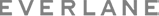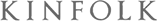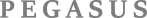3D Secure (3DS) is an additional layer of security for online credit and debit card transactions. It adds an extra step in the authentication process, making it more difficult for unauthorized users to make purchases using your card details. Here's how to use 3D Secure to protect yourself from online theft:
Enable 3D Secure: Check with your bank or card issuer to see if they support 3D Secure. Most major card networks like Visa (Verified by Visa), Mastercard (Mastercard SecureCode), and American Express (SafeKey) offer some form of 3D Secure. If your card supports it, make sure it's activated.
Register Your Card: Some banks may require you to register your card for 3D Secure before you can use it for online transactions. This usually involves creating a password or PIN that you'll use during the authentication process.
Look for the 3D Secure Logo: When making an online purchase, look for the 3D Secure logo on the payment page. This indicates that the merchant supports 3D Secure transactions.
Enter Your Password or PIN: After entering your card details, you may be prompted to enter your 3D Secure password or PIN. This is a unique code that you set up with your bank or card issuer.
Authentication: Depending on the implementation by your bank or card issuer, you may be asked to complete an additional authentication step. This could involve receiving a one-time password (OTP) via SMS or email, answering security questions, or using biometric authentication like fingerprint or facial recognition if available.
Transaction Confirmation: Once you've successfully completed the authentication process, the transaction will be processed as usual.
Keep Your Password Secure: Treat your 3D Secure password or PIN like any other sensitive information associated with your financial accounts. Don't share it with anyone and avoid using easily guessable passwords.
Stay Vigilant: Even with 3D Secure in place, it's essential to remain vigilant against phishing scams and other forms of online fraud. Be cautious when sharing your card details online and only make purchases from reputable merchants.
Monitor Your Transactions: Regularly review your bank statements and transaction history to identify any unauthorized charges. If you notice any suspicious activity, report it to your bank or card issuer immediately.
By following these steps and using 3D Secure for online transactions, you can add an extra layer of protection against online theft and unauthorized use of your credit or debit card information.